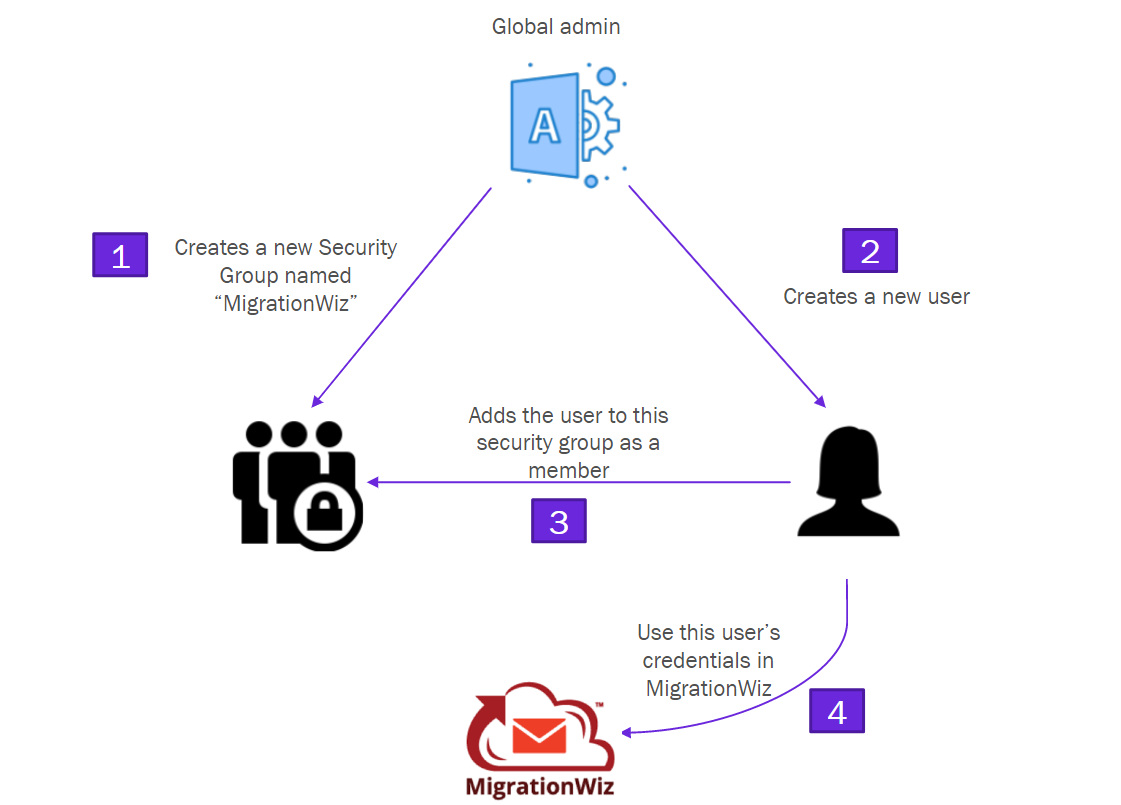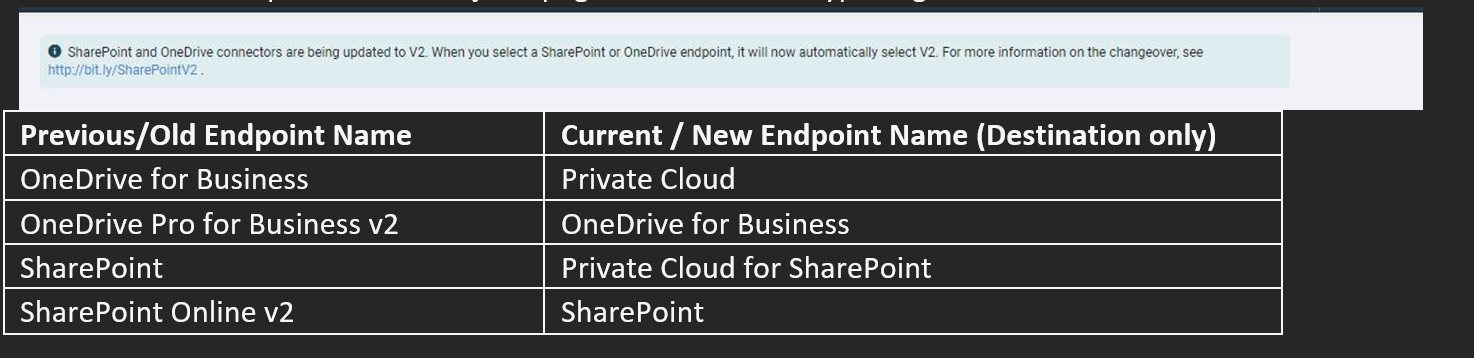Best Practice / Recommended Flow
- Global Admin creates new Security Group named “MigrationWiz” (at the Office 365 Admin Portal)
- Global Admin creates new user
- Global Admin adds user to security group as a member
- Creates MW project and fill the endpoints with the user (created above) credentials
- Add the advanced option UseApplicationPermission=1
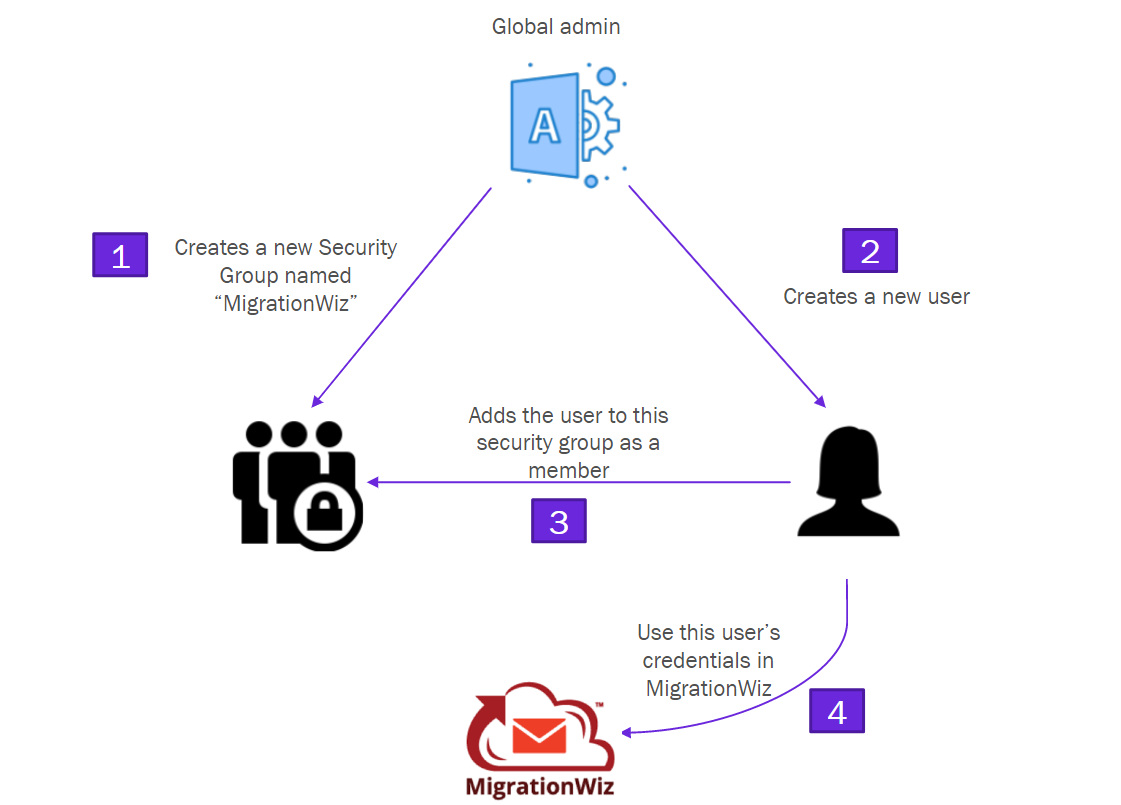
Notes specifically for OneDrive:
- No longer need Global Admin for OneDrive migrations
- User still needs to provide “admin” credentials in the endpoint
- Destination user’s OneDrive needs to be pre-provisioned
Notes for SharePoint:
- Supported only for cloud-to-cloud migrations
- Not supported for on-prem to cloud
- No longer need Site Collection Admin credentials for SharePoint
- AMR or the Advanced Option UseAsynchronousMetadatRead=1 cannot be run at Source with ReadOnly App
- User will need to use FullControl at Source for AMR and permissions migration
Teams Private Channel Update
- As of this release, Teams private channels do not migrate by default
- To manually migrate private channels to a new destination, contact Support.
SharePoint/OneDrive v1 Destination Endpoints Renamed
Objective was to default the destination endpoints to v2 to:
- Discourage use of v1 unless necessary e.g. for government/delegate migrations
- Reduce heavy throttling
Expected changes:
- Destination endpoints have been renamed as below
- Banner will show up for the All Projects page and Document type migrations
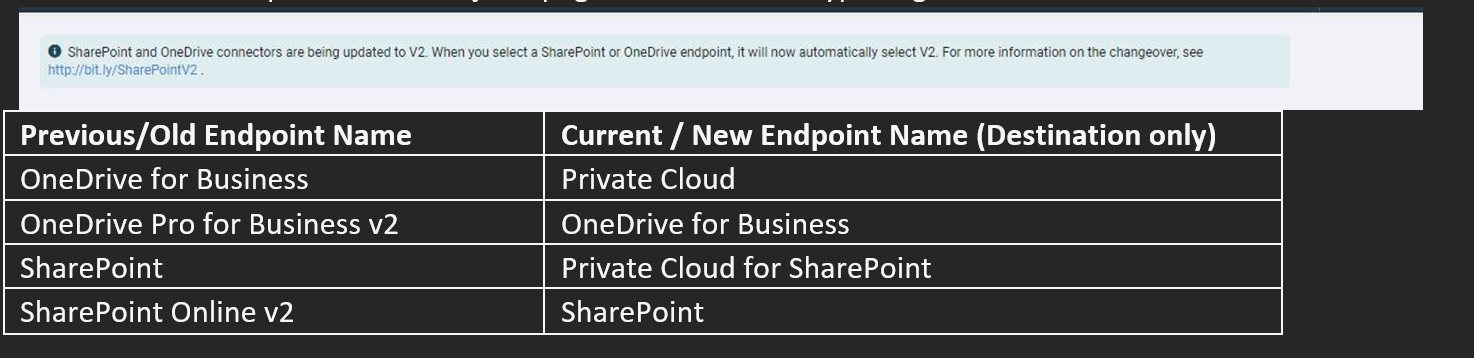
Refer to SharePoint and OneDrive for Business v1 Connectors Changing for further details.
Deprecated
MigrationWiz will no longer support any new Box, EML, Amazon Workmail, or Open X-Change migration projects.
- Box as a Source endpoint has been removed. Existing Box migrations will not be impacted
- EML, Amazon Workmail, and Open X-Change endpoints have been removed. Existing migrations will not be impacted.
Improvements
Teams Assessment Performance Improvement
- Teams assessments will see significant speed and performance improvement now that the connection to each SharePoint site is removed during the Assessment stage.
Teams – Improved SharePoint Folder Tolerance
- Previously, non-fatal SharePoint error would fail the migration
- With this fix, non-fatal SharePoint errors can be skipped so that migration does not fail
- This will reduce the failure rate due to SharePoint errors
Teams – Automated Folder Mapping for Renamed Channels
- Previously, user had to manually add a Support Option for each channel mapping
- With this fix, renamed channels and the mappings will be applied automatically
Filter by Non-Colored Star